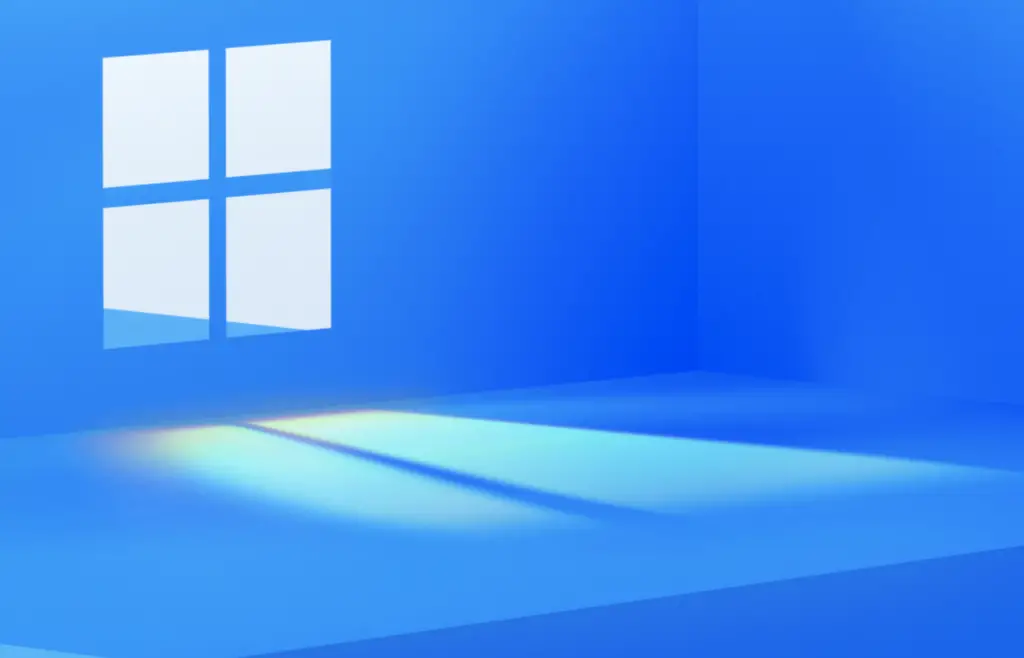Often, we don’t think twice before accessing the internet. However, certain habits can make you safer on the internet and will also boost your internet speed. For instance, most people prefer to stay on their ISP (Internet Service Provider) DNS because that is the default method.
However, switching to a public DNS server can be beneficial in many ways. It is safer, and you can also get faster internet speeds.
DNS stands for Domain Name System, and today, we will understand everything about DNS. Along with that, you will also find the list of the best free and public DNS servers.
Understanding DNS
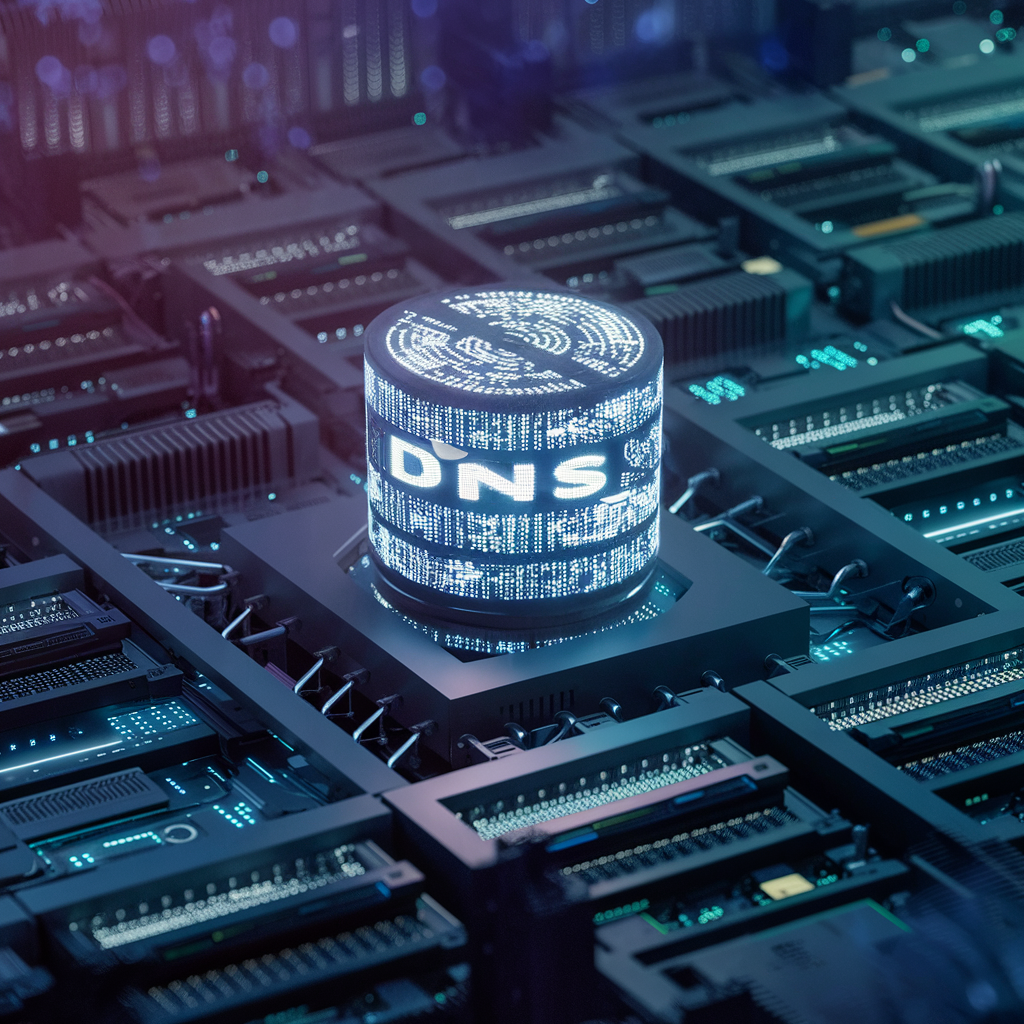
Before we list the best free and public DNS servers, we must understand what DNS is and how it works.
What is DNS?
As mentioned earlier, DNS stands for Domain Name System. Think of it as an attendance book for all websites on the internet. It is a bridge that translates domain names to their respective IP addresses when a client initiates a request query.
It houses the database of all the domain names and their IP addresses registered on the network.
You can also think of it as a naming system for all the computers, services, and other resources on Internet Protocol networks.
It stores all the domain names and IP addresses of the websites that are functional on the internet.
How Does DNS Work?
Let’s take a general example to help you understand how DNS works.
Let’s say that your friend lives in an apartment, and you want to meet him. What will be the process?
Well, you will go to your friend’s apartment and ask security for your friend’s apartment number. You will also have to tell your friend’s name to do that.
The security will search for your friend’s name in their database to give you their apartment number. They will also ask your friend if they are available or not.
Now, let’s try to associate this example with DNS. In this case, you are a client who has requested a query(your friend’s apartment number). The security at the gate is the DNS server. Your friend’s name is the domain name, and their apartment number is the IP address.
So the security at the gate will type in your friend’s name in their database that has details of all members living in the building. This database is called Domain Name Space. The database will find a match if your friend lives in that building. Then, the security at the gate can tell you their apartment number. That is how DNS works!
Usually, when you try to visit a website, what do you do? You open the browser on your phone, laptop, or any other device and type the website URL. Then, you hit Go/Enter, and the website loads up.
The domain name you enter in the URL box, let’s say iTechFever.com, is human-readable. For the machine to process this, it needs to be a machine-readable IP address.
This is how DNS works! It translates the human-readable domain name(for example, iTechFever.com) to a machine-readable IP address(for example, 104.21.10.162) so you can access the website you requested.
You can trace the origins of DNS to when ARPANET existed. At that time, only a few computers were available. The Standford Research Institute maintained the data of all machines in a HOSTS.TXT file. Other host machines copied the data to stay updated.
Paul Mockapetris gets the credit for inventing DNS as he designed the very first implementation of DNS at the University of California, Irvine, in 1983.
Domain Names and IP Addresses
When we talk about DNS and how it acts as a translator, we see two common terms: Domain Name and IP Address. Knowing about these two is vital while we are at it.
Let’s understand the Domain Name first. These are easy-to-remember addresses used to identify websites. Take www.iTechFever.com, for example. This is a domain name, and the naming convention moves from right to left.
If you access this site, DNS will first check for com, and it is a commercial domain. It is also a top-level domain. Then, it will go to iTechFever, which is a sub-domain to com. Finally, there is www, which is a sub-domain to iTechFever.
Let’s say someone wants to know the IP address registered to this domain name. They will request the DNS server to get the IP address of the site in question. Let’s assume that the IP address of the site is 104.21.10.162.
For DNS, the naming convention moves from left to right. So it will first check 104, then 21, then 10, and finally 162.
That is all the basics you need to know about domain names and IP addresses.
Will a Custom DNS Protect My Identity?
Some people think that by using a custom or public DNS, they can stay anonymous. However, that is not the case. Using a custom DNS, only the location where your computer receives IP information for websites changes. It does not make you anonymous. If you want to protect your identity on the internet and remain anonymous, then you need to use a VPN.
Should I Use Different DNS Servers?
There are many reasons why you should be using different DNS servers. However, these reasons are mostly case-specific. So, if a particular case applies to you, you should go for some public DNS servers.
Sometimes, the DNS servers assigned by your ISP can have issues. You might want to switch to a public DNS for a better browsing experience. An easy way to determine if your current DNS server is having issues is by typing the site’s IP address you want to access. If you can access the site easily by IP address and have trouble reaching it with the domain name, your current DNS server might be having issues.
If you have problems with the loading times and internet speeds and can’t find an apparent reason, you can try switching to a public DNS server. Many people complain that DNS servers assigned by their ISPs are slow. People experience a 2x speed boost when they change to a public DNS.
Public DNS servers give you a more private browsing experience by preventing logging of your web activity. However, not all DNS servers eliminate traffic logging. So kindly keep that in mind.
Benefits of Using a Public DNS Server
Switching to a public DNS server can be beneficial in many ways.
- You get better upload and download speeds than your ISP-assigned DNS server.
- You can unblock many websites and access censored content.
- You can also block offensive content using DNS filtering.
- Get protection from unwanted ads and sketchy sites.
- You can use the public DNS server if your ISP-assigned server is down.
Best Free and Public DNS
1. Google Public DNS
The Google Public DNS server is easily one of the best public DNS servers. It is highly reliable and has robust security features like DNS over HTTPS (DoH) and DNS over TLS (DoT).
Features:
- It has excellent reliability.
- Comes with security features like DNS over HTTPS (DoH) and DNS over TLS (DoT).
- It also works with the next-gen IPv6 protocol.
| Google Public DNS | DNS Server Address |
| IPv4 | Primary DNS: 8.8.8.8 Secondary DNS: 8.8.8.4 |
| IPv6 | Primary DNS: 2001:4860:4860::8888 Secondary DNS: 2001:4860:4860::8844 |
If you want to use Google Public DNS on your Windows PC, here are the steps that you need to follow:
Windows 10:
1: Open Settings using the Windows Search Bar.
2: Click on Network & Internet.
3: Click on the Change adapter options.
4: Here, right-click on Ethernet and then click on Properties.
5: Double-click on Internet Protocol Version 4 (TCP/IPv4).
6: Select “Use the following DNS server addresses.” Now enter the following values for each space:
- Preferred DNS Server: 8.8.8.8
- Alternate DNS Server: 8.8.4.4
Save the changes and try using the internet. These are default Google DNS Settings.
Windows 11:
1. Open Windows Settings app.
2. Go to Network & Internet.
3. Select WiFi or Ethernet, however you are connected.
4. Click on Connected Network and Edit the DNS Server assignment.
5. Select Manual DNS settings and turn on the IPv4 option.
6. Enter preferred and alternate DNS and save the changes.
The method above works to access all the public DNS servers. You just need to change the respective Primary(Preferred DNS Server) and Secondary DNS Server(Alternate DNS server) addresses.
2. Cloudflare’s Public DNS
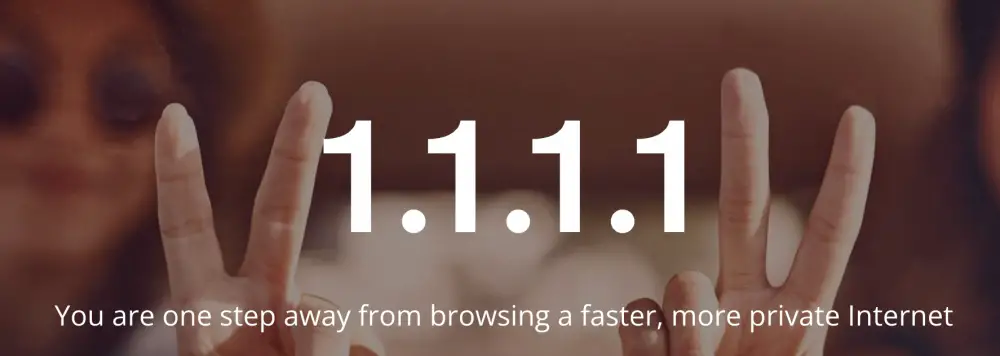
Cloudflare is an excellent DNS server as it has one of the most extensive content delivery networks (CDN). In terms of latency, it is one of the fastest DNS servers available out there. You can download the 1.1.1.1 app to access this DNS server.
Features:
- Extremely low latency.
- Comes with security features like DoH, DoT, and DNSSEC.
- It also works with the next-gen IPv6 protocol.
| Cloudflare | DNS Server Address |
| IPv4 | Primary DNS: 1.1.1.1 Secondary DNS: 1.0.0.1 |
| IPv6 | Primary DNS: 2606:4700:4700::1111 Secondary DNS: 2606:4700:4700::1001 |
3. OpenDNS Public Server
Another excellent public DNS server with good on-time and reliability is OpenDNS. Cisco acquired OpenDNS in 2015, and it has been an excellent one ever since. It also provides good security to prevent you from phishing attacks. This is an excellent choice for both home and personal use.
Features:
- Prevents phishing attacks, etc., by blocking malicious websites.
- It supports both IPv4 and IPV6 addresses.
- Support for DoH for enhanced security.
| OpenDNS | DNS Server Address |
| IPv4 | Primary DNS: 208.67.222.222Secondary DNS: 208.67.220.220 |
| IPv6 | Primary DNS: 2620:119:35::35Secondary DNS: 2620:119:53::53 |
4. Quad9 Public DNS

Global Cyber Alliance, IBM, and Packet Clearing House co-developed this public DNS server. One of the remarkable features of this DNS server is that it can prevent phishing attacks, etc., by blocking malicious websites.
Features:
- Prevents phishing attacks, etc., by blocking malicious websites.
- It comes with domain blocklist and DNSSEC validation.
- Doesn’t store any personal data.
| Quad9 | DNS Server Address |
| IPv4 | Primary DNS: 9.9.9.9 Secondary DNS: 149.112.112.112 |
| IPv6 | Primary DNS: 2620:fe::feSecondary DNS: 2620:fe::9 |
5. CleanBrowsing DNS
If you are a parent and want to establish parental controls for your children so that they can’t abuse the internet, this one is the best. It allows you to enable parental controls and block adult content.
Features:
- Enables parental controls and blocks adult content.
- Security features like DNSCrypt, DoH, DoT, and DNSCrypt.
- Supports both IPv4 and IPv6 protocols.
| CleanBrowsing Adult | DNS Server Address |
| IPv4 | Primary DNS: 185.228.168.10Secondary DNS: 185.228.169.11 |
| IPv6 | Primary DNS: 2a0d:2a00:1::1Secondary DNS: 2a0d:2a00:2::1 |
6. Alternate DNS
| Alternate DNS | DNS Server Address |
| IPv4 | Primary DNS: 76.76.19.19Secondary DNS: 76.223.122.150 |
| IPv6 | Primary DNS: 2602:fcbc::adSecondary DNS: 2602:fcbc:2::ad |
7. AdGuard DNS
| AdGuard DNS | DNS Server Address |
| IPv4 | Primary DNS: 94.140.14.14Secondary DNS: 94.140.15.15 |
| IPv6 | Primary DNS: 2a10:50c0::ad1:ffSecondary DNS: 2a10:50c0::ad2:ff |
8. ControlD DNS
| ControlD | DNS Server Address |
| IPv4 | Primary DNS: 76.76.2.0Secondary DNS: 76.76.10.0 |
| IPv6 | Primary DNS: 2606:1a40::Secondary DNS: 2606:1a40:1:: |
Our Thoughts
That is all you need to know about DNS, public DNS servers, and how DNS works. A DNS basically translates the human-readable domain name(For example, iTechFever.com) to a machine-readable IP address(for example, 104.21.10.162).
Using a public DNS server can benefit you in several ways. First, it contributes to a safer internet browsing experience as your activity is not recorded. It also helps boost internet speed. So, if you are experiencing slow internet, try a public DNS server from the list.
If you have any queries, feel free to comment below, and we will try our best to help.
FAQs
Yes, Google Public DNS has security features like encrypted transport protocols, DNS over HTTPS, and DNS over TLS, making it safe to use.
You can try using a public DNS server if you are experiencing slow internet or issues accessing websites.
The Google Public DNS is very reliable for gaming and is used by many gamers worldwide.
Using a public DNS server will not affect ping as a DNS provides name resolution services. However, it will boost the internet speed, both uploading and downloading.