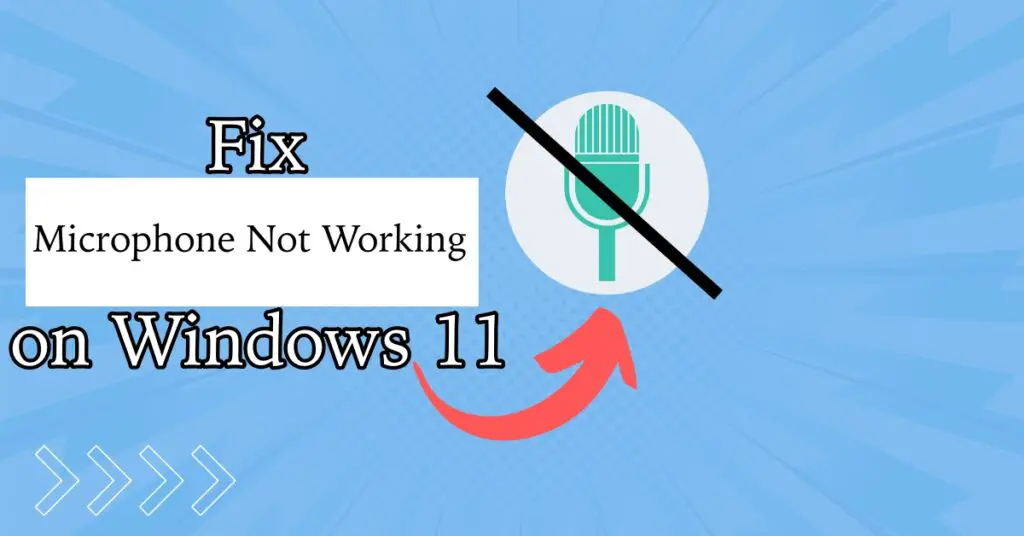No matter how much you spent on buying the new MS office 2010, 2013, 2016, 2019, or 2021. Once it gets corrupted either you have to completely remove the office program and reinstall it or change the product key. It is like a nightmare when you open it after installation and start getting an error that “Cannot verify the license for this product“
This is a known issue with Office 2010, 2013, and 2016. Whenever you open Microsft office on Windows 7 or 10 or Windows 11, the program opens and then immediately throws an error “Microsoft Office cannot verify the license for this product. You should repair the Office program by using Control Panel.”
If you are running Office 2010, then it will show only the first line of the error message.
But rather than reinstall or try a new product key, follow this guide to reactivate office 2010 without a new license key.

- Re-Enter Product Key.
- Install every single item you could select during the installation.
- Removed Product key with office remover.
- Remove office + reinstall office.
- Repair Office Program
- Rebooted many times
With no luck ?? Then try the below method to activate it.
Fix Microsoft Office 2010 “Cannot Verify The License For This Product” Error
This method to fix Cannot verify the license key for this product works on every version of MS Office. You may have office standards, professional, professional plus, office 365, or any other version of Microsoft Office. You can apply the below fix to all such office versions.
Step 1. Open Command Prompt as administrator. ( Go to Start and Search for CMD, do right-click on it, then click on “Run as administrator“).
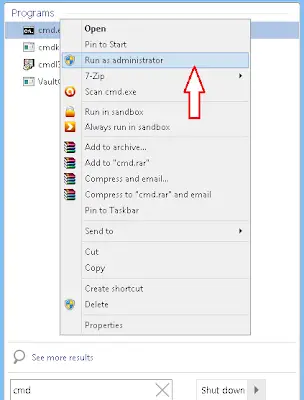
Step 2. In the command prompt, navigate to C:\Program Files\Microsoft Office\Office14. (or similar folder as per your office version like office16).
By typing the following command in cmd-
cd.. Hit Enter on your keyboard
cd.. Hit Enter
cd program files Hit Enter
cd microsoft office Hit Enter
cd office14 Hit Enter.
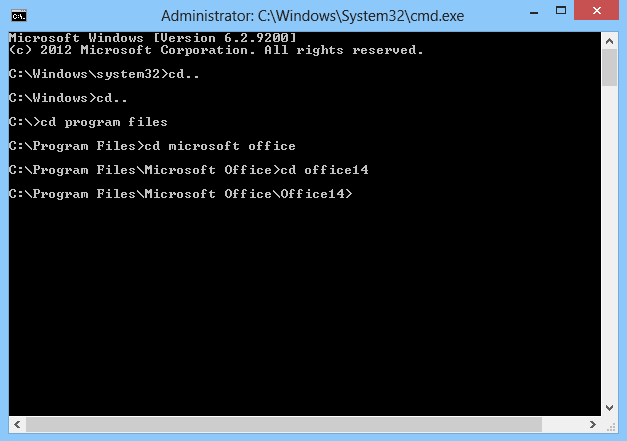
If you are using the 64-bit version of Windows, navigate to C:\Program Files (x86)\Microsoft Office\Office14.
by typing a similar command in the cmd window. [Or find a similar folder according to your office version]
Step 3. Now type cscript ospp.vbs /act in cmd window and hit Enter on your keyboard.
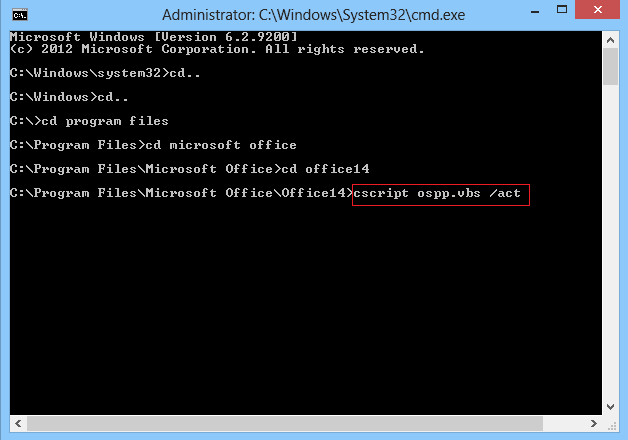
The above command will re-register your office using the same product key. After that, you will get the following message in the cmd window.
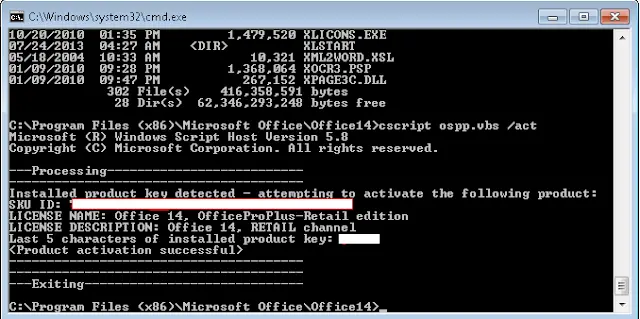
Enable the Software Protection Service
Software protection service is necessary to run the MS Office program if it is disabled, then you can restart the service.
- Press the Win + R keys together on your keyboard.
- Type “services.msc” in the Run dialog box and hit OK.
- It will take you to Windows services.
- Find the Software Protection service, right-click on it, and hit Start.
- Now Reboot your Windows machine.
Now reopen the office 2010 program, and you will not get any errors. You can try this fix on other versions of the office like office 2013, office 365 etc.
The above solution will help you to fix “Cannot verify the license for this product,” but if you are running a pirated or non-genuine version of Microsoft office 2010, it may not work.
However, you can get the original Microsoft office from Amazon at a very low cost. Using an original product support the developers and keep you safe from the different type of malware that comes along with pirated programs.
If you face any trouble during this process or have any questions, then comment below and do not forget to share this trick.
Also Read-